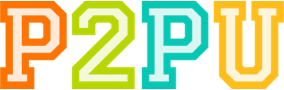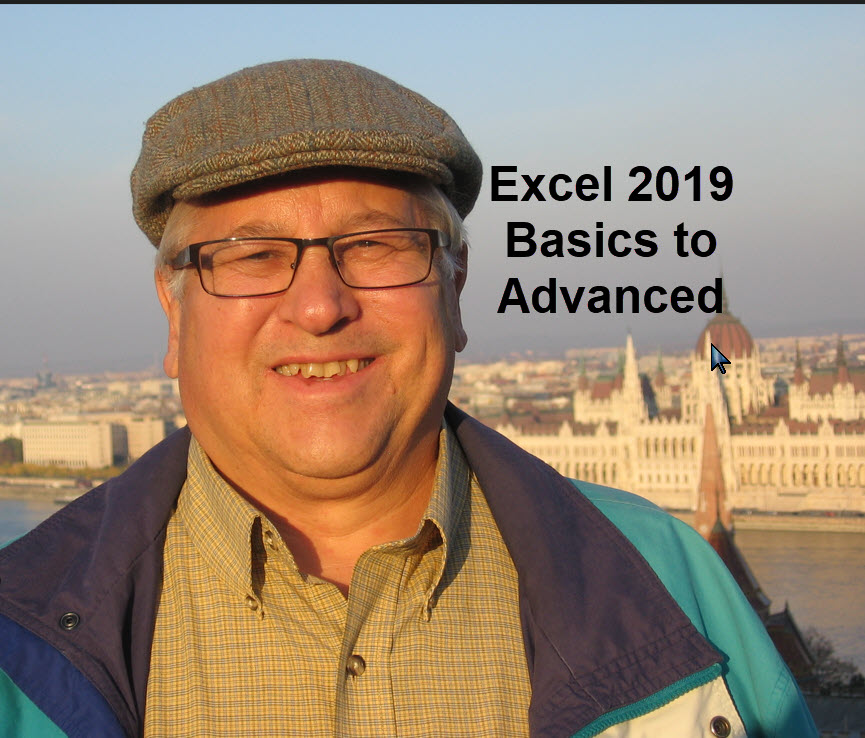

Facilitated by
Michael
Grew up in the Lawrenceville, graduated from Central Catholic High School and served in the Navy for 4 years. Graduated from California University with a BA degree. Worked 40 years in the computer industry doing programming, systems analysis, teaching and computer architecture design. Now do volunteer computer training at several organizations. On the Board of Directors for FamilyLinks/Vintage. Recipient of CLP Community Advocate of the Year (2015) and JA Bronze Leadership (2016).
Welcome!
The 5 Excel sessions will cover:
1) Excel menu layout, basic cell formating, using =Autosum, sorting and printing
2) Freeze headers, using =Countif and =Vlookup, tabulating Totals and Subtotals, filtering data
3) Pivot tables and Pivot charts, creating a Dashboard worksheet
4) Using Functions =Proper, =Trim, =Datedif, =Match, =Average, =Median, =Mode, name ranges
5) Relative and Absolute macros
Course materials we'll use
Each session includes a detailed step-by-step handout for the session exercise done in the class. You can use your own computer, just make sure Excel software is loaded. Though the class uses Windows, you can use Apple IOS. When you register, please let me know if your bringing your own computer. If you don't bring a computer, one will be provided. Suggest you bring a flash drive to save your data and Excel workbook so you can work on the exercises outside of class.
Join this learning circle
What is a learning circle? Read the FAQs.
Unfortunately this learning circle is now closed for signup.
Meetings
- April 3 at 2:30PM EDT
- April 10 at 2:30PM EDT
- April 17 at 2:30PM EDT
- April 24 at 2:30PM EDT
- May 1 at 2:30PM EDT
Location
Carnegie Library East Liberty, Room 3A, Pittsburgh